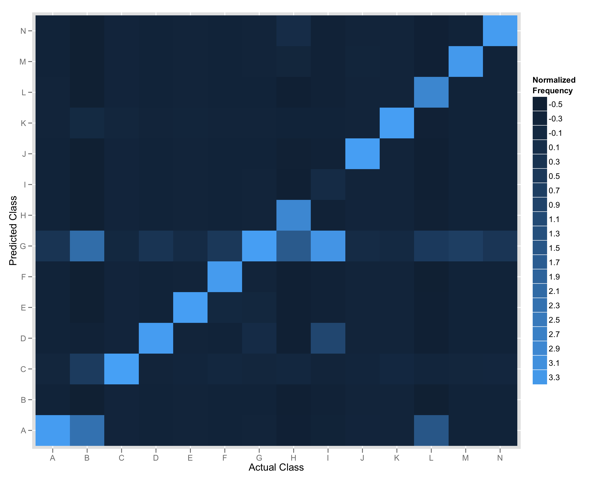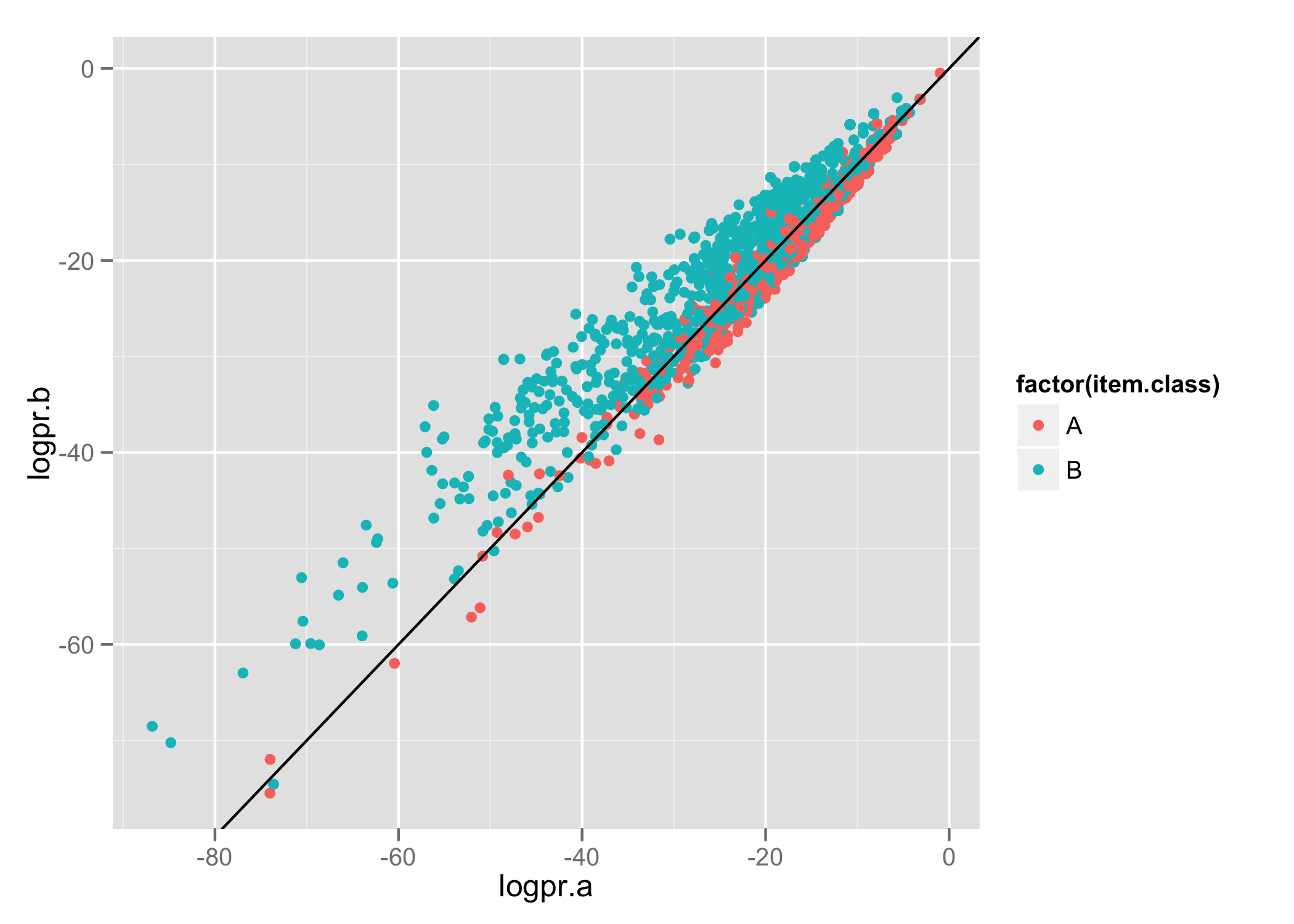As I mentioned in an earlier article, Paul and I have produced a library to help connect Cascading and Neo4j making it easy to sink data from Hadoop with Cascading flows into a Neo4j instance. Whilst we were waiting for our jobs to run we had a little fun with some regression analysis to optimise the performance. This post covers how we did it with R.
I’m posting because it wasn’t something I’d done before and it turned out to be pretty good fun. We played with it for a day and haven’t done much else with it since so I’m also publishing in case it’s useful for others.
We improved the write performance of our library by adding support for batching- collecting mutations into sets of transactions that are batched through Neo4j’s REST API. This improved performance (rather than using a request/response for every mutation) but also meant we needed to specify a chunk size; writing all mutations in a single transaction would be impossible.
There are 2 indepent variables that we could affect to tweak performance: the batch size and the number of simultaneous connections that are making those batch calls. N.B this assumes any other hidden factors remain constant.
For us, running this on a Hadoop cluster, these 2 variables determine the batch size in combination with the number of Hadoop’s reduce or map tasks concurrently executing.
We took some measurements during a few runs of the connector across our production data to help understand whether we were making the library faster. We then produced a regression model from the data and use the optimize function to help identify the sweet spot for our job’s performance.
We had 7 runs on our production Hadoop cluster. We let the reduce tasks (where the Neo4j write operations were occurring) run across genuine data for 5 minutes and measured how many nodes were successfully added to our Neo4j server. Although the cluster was under capacity (so the time wouldn’t include any idling/waiting) our Neo4j server instance runs on some internal virtualised infrastructure and so could have exhibited variance beyond our changes.
The results for our 7 observerations are in the table below:
| Test No. |
Number of Reducers | Batch Size | Nodes per minute |
| 1 |
1 |
10 |
5304.4 |
| 2 |
4 |
10 |
13218.8 |
| 3 |
4 |
20 |
13265.636 |
| 4 |
8 |
5 |
11289.2 |
| 5 |
8 |
10 |
17682.2 |
| 6 |
16 |
10 |
20984.2 |
| 7 |
8 |
20 |
20201.6 |
Regression in R
A regression lets us attempt to predict the value of a continuous variable based upon the value of one or more other independent variables. It also lets us quantify the strength of the relationship between the dependent variable and independent variables.
Given our experiment, we could determine whether batch size and the number of reducers (the independent variables) affected the number of Neo4j nodes we could create per minute (the dependent variable). If there was, we would use values for those 2 variables to predict performance.
The first stage is to load the experiment data into R and get it into a data frame. Once we’ve loaded it we can use R’s lm function to fit a linear model and look at our data.
In the above, the formula parameter to lm lets us describe that nodes.per.minute is our dependent variable (our outcome), and reducers and batch.size are our independent variables (our predictors).
Much like other analysis in R, the first thing we can look at is a summary of this model, which produces the following:
lm(formula = nodes.per.minute ~ reducers + batch.size, data = results)
Residuals:
1 2 3 4 5 6 7
-2330 2591 -1756 -1135 3062 -1621 1188
Coefficients:
Estimate Std. Error t value Pr(>|t|)
(Intercept) 2242.8 3296.7 0.680 0.5336
reducers 998.1 235.6 4.236 0.0133 *
batch.size 439.3 199.3 2.204 0.0922 .
---
Signif. codes: 0 ‘***’ 0.001 ‘**’ 0.01 ‘*’ 0.05 ‘.’ 0.1 ‘ ’ 1
Residual standard error: 2735 on 4 degrees of freedom
Multiple R-squared: 0.8362, Adjusted R-squared: 0.7543
F-statistic: 10.21 on 2 and 4 DF, p-value: 0.02683
The summary data tells us that the model supports the data relatively well. Our R-squared is 0.075 and both batch size and reducer size are considered significant.
But, what if we tweak our model? We suspect that the shape of the performance through increasing reducers and batch size is unlikely to exhibit linear growth. We can change the formula of our model and see whether we can improve the accuracy of our model:
And let’s the the results of calling summary(model):
Call:
lm(formula = nodes.per.minute ~ reducers + I(reducers^2) + batch.size +
I(batch.size^2), data = results)
Residuals:
1 2 3 4 5 6 7
-2.433e+02 9.318e+02 -3.995e+02 9.663e-13 -7.417e+02 5.323e+01 3.995e+02
Coefficients:
Estimate Std. Error t value Pr(>|t|)
(Intercept) -15672.16 3821.48 -4.101 0.0546 .
reducers 2755.10 337.07 8.174 0.0146 *
I(reducers^2) -101.74 18.95 -5.370 0.0330 *
batch.size 2716.07 540.07 5.029 0.0373 *
I(batch.size^2) -85.94 19.91 -4.316 0.0497 *
---
Signif. codes: 0 ‘***’ 0.001 ‘**’ 0.01 ‘*’ 0.05 ‘.’ 0.1 ‘ ’ 1
Residual standard error: 948.6 on 2 degrees of freedom
Multiple R-squared: 0.9901, Adjusted R-squared: 0.9704
F-statistic: 50.25 on 4 and 2 DF, p-value: 0.01961
Our R-squared is now 0.9704- our second model fits the data better than our first model.
Optimization
Given the above, we’d like to understand the values for batch size and number of reducers that will give us the highest throughput.
R has an optimize function that, given a range of values for a function parameter, returns the optimal argument for the return value.
We can create a function that calls predict.lm with our model to predict values. We can then use the optimize function to find our optimal solution:
We use a set batch size of 20 and optimize to discover that the optimal number of reducers is 13 with a throughput of 22,924 nodes/minute. The second command optimizes for batch size with a fixed number of reducers. Again, it suggests a batch size of 15 for an overall throughput of 24,409 nodes/minute.
This supports what we observed earlier with the summary data: number of reducers is more significant than batch size for predicting throughput.
I’m extremely new to most of R (and statistics too if I’m honest- the last year is the most I’ve done since university) so if anyone could tell me if there’s a way to perform an optimization for both variables that would be awesome.
Please note this post was more about our experimentation and the process- I suspect our data might be prone to systematic error and problems because we only have a few observations. I’d love to run more experiments and get more measurements but we moved on to a new problem :)